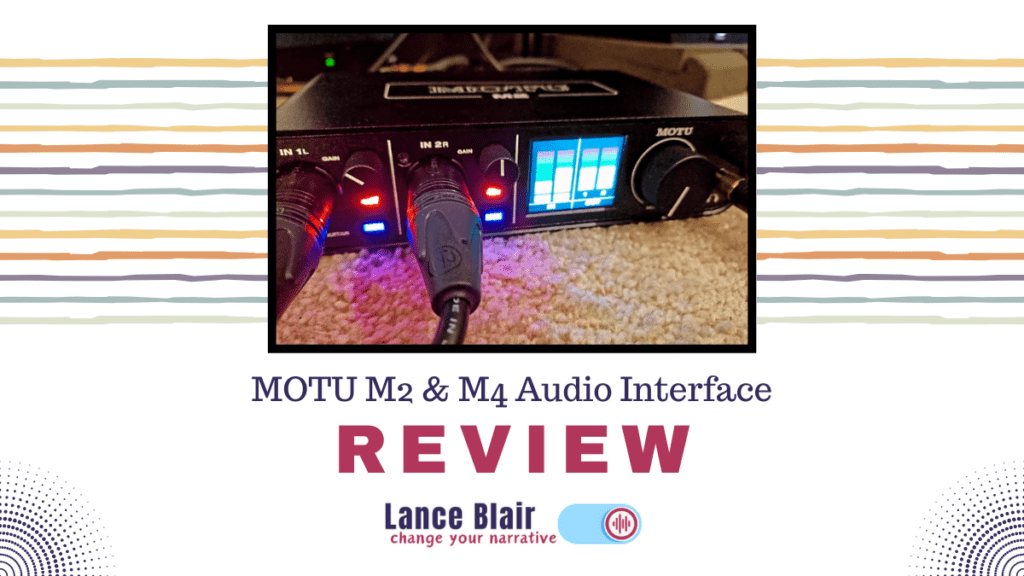MOTU M2 Audio Interface
The MOTU M2 and M4 Audio Interfaces are entry-level offerings from MOTU, but they have high quality preamps and the same ESS Sabre32 Ultra DAC converters as their top-of-line interfaces. Everything about these units is extremely well made in a way that cannot be said of similar products from SSL, Focusrite, and others. For example, the cheap plastic buttons and pots on my SSL 2 became glitchy after a year and a half. The MOTU has a lovely portable-size black metal chassis, solid weighted knobs, and a fantastic LCD meter for input and output. It features a very robust headphone output much louder than interfaces from the competition. Unfortunately, the M2 headphone monitor introduces distortion into the recording once it is turned up past 50%, so that negates the usefulness of the robust headphone output. My own tests verify these findings. Recordings with the headphones at 75% to 100% have slightly noticeable distortion. But, nobody else has noticed the distortion in recordings I have sent with the M2. Clients tell me the audio sounds great. So, that’s all that matters? I’ll keep the headphones down when I use it then!
Voiceover Monitoring and Loopback
For directed voiceover sessions and podcasting, it lacks a monitoring mix as found with SSL and others. Yet another problem with this unit for voice over use. However, it does have selectable monitoring on/off for each input channel, so it’s fine to just switch those off during recording if needed. Headphones are for hearing the directors and mix, when recording voiceover, not oneself, right? Still, the one wonderful capability the MOTU 2 audio interface has, which is found in many more expensive interfaces today, is Loopback. After downloading the extra driver from MOTU’s website to enable Loopback, you can then easily record internet audio. However, SSL and other interfaces now have this ability as a firmware update available from their website. Still, this is a great tool for both voiceovers and podcasts. Loopback is then controlled within your DAW inputs, and not through a separate control panel. For example, here is what the inputs look like when using REAPER:
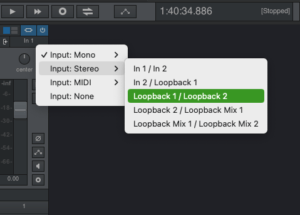
MIDI, Routing, and Extra Functionality
Additional features make the MOTU M2 and M4 more attractive. While powered through the USB-C cable, there is an on/off switch in the back. Also found in the back of the M2 panel are MIDI inputs and both TLR and RCA monitor output jacks. The M4 has additional TLR line input and TLR and RCA line output jacks for extra functionality. The latency is very low on these interfaces. Note that some people have noted latency and other software issues using these interfaces with Windows, but Windows is problematic with audio devices generally.
M2 Audio Interface Preamps
Finally, one very solid part of the MOTU M2 and M4 are the preamps. They are extremely clean with plenty of headroom; and enough gain to drive a dynamic microphone…as long as you don’t turn up the headphones to a high level! In side-by-side tests with the SSL 2 or Audient, the MOTU M2 may sound darker or bass heavy. This becomes a problem if you wish to work the mic closely with proximity effect, or use a microphone that isn’t overly bright. But for usual voice over recording, the audio quality is excellent and holds up well under heavy processing. It has a much tighter, more present sound and not as smeared as other interfaces in its class.